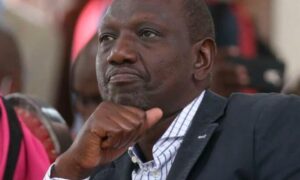The introduction of iTax has really eased things for any Kenyan to file KRA returns as long as any holder of a valid KRA PIN.
Apart from filing returns, you can also update your tax registration details, register all tax payments and make status inquiries with real-time monitoring of their ledger/account through the web-based system.
READ ALSO: KDF ranks and salaries: All you need to know
It should also be noted that early filing of your returns will help you avoid the penalty for late filing.
The penalty for late submission of an income tax return for an individual is KSh 20,000 as stipulated in the Tax Procedures Act 2015.
This article wil inform you on how to file your KRA returns,
How to file KRA tax returns using P9 form
Below is a step to step guide;
- Get your P9 form from your employer
- Open your browser and go to itax.kra.go.ke
- Enter your KRA PIN/User ID and password
- Answer the security question that follows then log in
- Update your professional details appropriately
- Go to Returns Menu and select ‘FILE RETURNS’ ITR For Employment Income Only
- Select the tax obligation (Income Tax-Resident Individual) and click NEXT
- Click to download the Income Tax Return form using the provided link
- Enter your PIN, Type of return, return period FROM and return period to (01/01/2019 – 31/12/2019)
- Go to sheet F and enter EMPLOYER PIN, NAME OF EMPLOYER, GROSS PAY, ALLOWANCES and BENEFITS from employment as per the P9 form
- Go to sheet M and select pin of the employer from the dropdown menu, enter name of the employer, taxable salary, tax payable on taxable salary (chargeable pay) and amount of tax deducted as per the P9 form
- Go to sheet T ‘Tax Computation’ and the figure as is on your P9 form. Enter your personal relief (where applicable)
- Once you have confirmed the details you have entered match what is on the P9 form, validate and generate the upload file. The file will be saved automatically
- Enter the return period if filing for the first time
- Upload the form by choosing the zip file, agree to the terms and submit
- Download the receipt that will be generated
READ ALSO: What are ventilators and why are they important in COVID-19 treatment?
How to file nil KRA returns
The following is a step to step guide;
- Open your browser and go to itax.kra.go.ke
- Enter your KRA PIN/User ID and password
- Answer the security question that follows then log inGo to the returns menu and select File Nil Returns
- Select your type of taxation and tax obligation then enter your KRA PIN
- This will prompt you to enter your details plus the return period
- Complete them accurately and submit
- This will be followed by an acknowledgment receipt
READ ALSO: Top ventilator manufacturers across the world
The deadline for filing tax returns is on the 30th of June every year.
Do you have a story you would like us to publish? Please reach us through info@gotta.news or call/SMS +254 731 469269