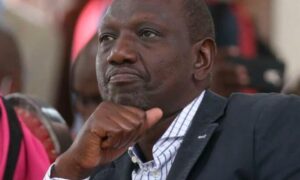Checking your National Hospital Insurance Fund or NHIF status is now very easy as you only require your mobile phone unlike the past years when one had to walk to the offices.
Checking your account details has been simplified as you can check via email, SMS or online on their official website.
READ ALSO: Kyle McCarter: US Ambassador to Kenya resigns
How to check NHIF account status online on the official site.
- Get to your browser and search for www.nhif.or.ke
- Sign in at the self-service portal
- To register, you will need to have your NHIF card number, also use your email address and your phone number to register.
- Create your own password which you will be using to log in using the online portal.
- Log into the portal.
- A page will appear showing your details including your contributions as well as the balance.
How to check your status via SMS.
- Get to your messaging app and compose a new SMS
- While there, Type the letters “ID”, space, then your ID number (or passport number if applicable) e.g ID 12345678
- Send the message to 21101
READ ALSO: Zuchu addresses rumoured relationship with Diamond Platnumz
4. A few minutes after of your message has been processed you will receive an SMS with your NHIF account details.
Do you have a story you would like us to publish? Please reach us through info@gotta.news or call/SMS +254 731 469269