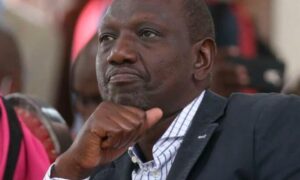Netflix is one of the biggest online streaming platform that offers a wide range of award-winning movies, TV shows, animations, narrations and documentaries.
Payments for Netflix been through a credit/debit card which majorly doesn’t favor many Kenyans. A lot of Kenyans prefer mobile payment such us M-pesa or airtel money which is much familiar to them.
READ ALSO: How to reverse airtel money transaction sent to wrong number
In order to access every exciting movie on Netflix while in Kenya you have to pay for the package. The package include; Basic Package for Kshs 700 monthly, Standard Package for Kshs 950 and Premium Package for Kshs 1200 per month.
If you do not own a credit/debit or mastercard then you do not have to worry as you can easily pay using M-pesa via PayPal.
You are required to have a PayPal account which is linked to M-pesa because has not yet introduced direct payments via M-pesa.
How to register a Netflix account
- Head over to Netflix.com.
- Pick the subscription plan that best suits you.
- On the payment option you will be able to choose between PayPal or Debit/Credit card options.
- You will be given a free one-month option and after 30 days you will have the power to discontinue the service or pay for it.
READ ALSO: How to apply for Safaricom Lipa Na Mpesa Till Number
How to pay for Netflix using M-pesa via PayPal
- You are required to create a PayPal account if you do no have one. To create one, visit the PayPal website.
- Link you PayPal account with M-pesa.
- Transfer the preferred amount (preferred package) to your PayPal account.
- Simply go to your Mpesa and select the Lipa na Mpesa option.
- Use Pay Bill number 800088. Enter your Mpesa number as your account number and proceed to complete the transaction.
- Go back to your Netflix account and log in.
- Update your Netflix payment information.
- Choose PayPal then follow the instructions as will be shown.
- Click on ‘Agree & Continue’ to finish the payment update process.
- Once the update is accepted, funds will automatically be deducted from your PayPal account, depending on your preferred package or the package that you chose.
Do you have a story you would like us to publish? Please reach us through info@gotta.news or call/SMS +254 731 469269